Cannot create AWS SNS Platform Application for Apple Push Notification
AWS SNS's help(http://docs.aws.amazon.com/ja_jp/sns/latest/dg/mobile-push-apns.html) is detailed, but actual steps are rather vague.
Exact steps are thease
- create certificate signing request.certSigningRequest on Keychain.app
- upload certificate signing request file. Then create and download aps.cer(APNS SSL certificate) from Apple Developer.
- Double click aps.cer and confirm Apple Push Services is added to KeyChain
- Right click the Keychain's item and write to .p12 file with your new password
- On AWS SNS Dashboard, click "Create AWS SNS Platform Application", choose previous p12 file and password for the certification①
- Push "read certification from file" button② fills two text fields below, and now you can push the "create" button at the bottom③
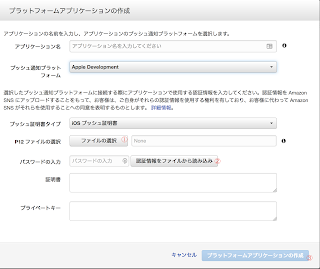
sorry for Japanese screen shot

Comments