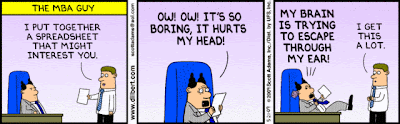I am trying to create an iPhone program, for the first time, and this is also my first time creating a program in Xcode, and one more thing, this is my first time to create a game with cocos-2d. So, you know, it is very confusing about everything. I followed this instruction(Whitepaper: Introduction to Cocos2d iPhone) to create a new project onece, and it worked OK. But it was necessary to use new feature on cocos-2d, so I downloaded source code by SVN. It was so annoying to create new project all over again, so I followed this instruction(Creating a new Target-cocos2d-iphone-discuss/Google Group) , and, Ooops! I got into a huge(?) mess. Whenenver I changed a project little bit(even its project name), debugger stops launching OR program crashes on the line [[Director sharedDirector] attachInWindow: window] with UNCAUGHT_EXCEPTION. I spent two annoying days to avoid this problem and I finally give up. My go-around is just create a sub folder inside the cocos-2d and follow the first di...